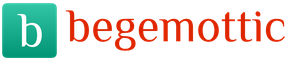When I finally got it with my small tight buttons and the need to aim the complete DVB-T2 console of the BBK SMP122HDT2, I firmly decided to find a replacement for it, unexpectedly discovering such a class of devices as trained remotes.
By googling I came across the GAL trademark. The closest competitors are Vivanco remotes (the same price range, but not very good reviews) and Philips (unreasonably expensive). At first I wanted to take the GAL LM-S003L model, but the ergonomics in her, in my opinion, are not very good. As a result, the choice fell on the GAL LM-S005L.
I took in the online store Eldorado for 322 rubles. By the way, in design, he almost exactly repeats the “idler” from Samsung TVs.
Of the 3 training modes (direct input of a digital code, sequential search, training directly from the original remote control), the last method seemed to me the most convenient. The LG TV learned the first time, and the volume control did work right away without tuning. But with the prefix BBK SMP122HDT2 I had to sweat (another proof of the flaw of her remote control). GAL remembered the assigned commands, but when trying to control the console, zero reaction. As a result, I had to reassign each button several times again and immediately check the result. The ordeals were crowned with success - now the prefix (and the Tele) can normally be "steered" without being nervous and not aiming.
I also tried for comparison to train another LG TV and Philips BluRay player from my native remotes - there are no problems at all, the reaction to memorized commands the first time. Those. we conclude that there are problematic remotes, which are not so simple.
Learning from a native remote operator generally opens up endless possibilities - you can get control on everything that has an infrared remote control (up to a fan) on one remote control. The main thing is that there is enough memory.
I did not check the maximum number of memorized commands, I personally had enough. By the way, very convenient functions: DIY (several commands with one button, up to 13 commands are announced; I just assigned to turn on the set-top box and TV set at the same time), and Volume Lock (if the remote control is in control mode not on the TV, you can adjust the volume without switching the mode ) There is a priority mode for the playback control buttons until it has been tested.
The remote control has an indicator of operating modes - one of the buttons lights up in red. In addition, it serves as a visual confirmation of depression.
The declared distance is at least 8 meters - you will not find such in my apartment, but there are exactly 6-7 meters, I checked. The angle also does not cause inconvenience.
The instructions for the remote control are very detailed and intelligible. Practically the standard for compiling manuals.
Minor flaws:
Some buttons indicating devices did not “call” at the same time, for example, there are no BluRay or DVB buttons, but there is a VCR (ie video recorder);
The STOP button is for some reason more PLAY;
The manual is full of exotic brands such as ZX or ITT, but not those of those Chinese BBK set-top boxes BBK.
Pricing information is not available.
Perhaps the LM ‑ P003 remote control is no longer manufactured or delivered to stores in the Russian Federation. You can try to pick up remote controls with similar characteristics on the site.
Review and reviews
The GAL LM ‑ P003 remote control can be configured in several ways: enter the code manually, select by brand or use automatic selection (it can take a very long time).
Batteries are not included.
The controls of the console as a whole are in their places, they are pressed normally. The only controversial decision is the multi-colored buttons combined with the buttons of the player.
The plastic in the case is of rather poor quality, it breaks under heavy loads (if you sit on the remote, for example). At first, it also smells unpleasant.
The list of codes for the GAL LM-P003 is very large: there are many rare firms. However, there is no guarantee that the remote control will work well with your TV. Usually there are no problems with the cross, buttons for switching channels and adjusting the volume. More specific functions may not work.
The manufacturer claims support for most receivers used in conjunction with Tricolor TV.
Periodically, a marriage occurs (the remote control stops working after a few days). In this case, the device can be exchanged at the store or asked for a refund.
Button Assignment:
Power on / off button for the selected device (POWER).
Remote Setup Button (SET).
Numeric buttons for direct channel selection (0 ... 9).
Play Button (PLAY).
Stop button (STOP).
Pause button (PAUSE).
Record Button (REC).
Rewind button.
Fast forward button.
Mute button (MUTE).
 - button for selecting a device to control (TV, DVD, SAT, AUX).
- button for selecting a device to control (TV, DVD, SAT, AUX).
Volume buttons (Vol- / Vol +).
Channel Switch Buttons.
Beginning of work:
Carefully observing the polarity, install two batteries in a special compartment. Alkaline batteries are recommended.
Remember to change the batteries at least once a year!
Set up the remote to work with the necessary devices. There are several ways to do this.
After saving the code, turn on your device and check the operation of all buttons on the universal remote control. If any buttons do not work properly, try another code.
Manual code entry:
Find the brand of your device in the list of brands in the table. Each brand of device corresponds to one or more four-digit codes. Press and hold the desired “SET” button, then press the device select button, for example, “TV”. When the indicator light comes on, release both buttons. The indicator stays on continuously. Enter the four-digit device code. When you enter each digit, the indicator lamp blinks and after entering the fourth digit it goes out, and the code is stored in the remote control memory. If the code you enter is incorrect, the lamp will blink twice and will continue to light, but you will not enter the correct code.
Manual code search:
If you do not know the manufacturer of your device or cannot find its code, you can select the code manually. To do this, first press and hold the “SET” button, at the same time press the button of your chosen equipment, for example “TV”. When the indicator lights steadily, release the buttons. Then press the SET button once again, the indicator will blink. Point the remote at the TV screen and press the POWER button. Each time you press this button, the remote control sends a power off signal, sorting through the codes sequentially in ascending order. When a signal is sent, the lamp flashes at an increased frequency. When the desired code is found, your TV will turn off. Press the button of the selected “TV” equipment, the indicator lamp will turn off, and the code will be saved in the remote control memory.
Automatic code search:
Turn on your device, such as a TV, and point the remote at it. Press once the desired device selection button, for example, “TV”. Press and hold the SET button, and the POWER button. After three seconds, when the indicator light comes on, release both buttons. The remote control will start sending a power off signal, sorting through the codes sequentially in ascending order every two seconds. When a signal is sent, the lamp flashes. When the TV turns off, immediately press any button (except the “SET” button) to stop the automatic search. The indicator lamp goes out, and the device code is stored in the remote control memory.
After the cycle is completed, the indicator lamp on the remote control will turn off, and the search mode will turn off. The search cycle can take up to 30 minutes. Every time when You start the search, it starts with the last of the saved codes. If you did not manage to stop the automatic code search in a timely manner, it is not necessary to repeat the entire cycle again. Find out the current programmed code of the device, subtract several units from it, enter the obtained value manually and then use the manual code search procedure. For example, you automatically started a search for a TV. The TV turned off, but you stopped the search a little late, so the subsequent code was saved in the device’s memory, for example, “1015”. Program the code "1000" manually. Then run the manual search procedure. If the desired code is "1012", then after the twelfth click on the button "POWER ”, the TV turns off.
How to find out the current programmed device code?
Press once on the remote control the button of the selected device, for example, “TV”.
The first digit of the code can be found as follows. Press and hold the “SET” button, simultaneously press the “1” button. Release both buttons. If the first digit of code 1, the indicator will blink once. The absence of an indicator signal means that the code digit is “0”.
The second digit. Press and hold the “SET” button, simultaneously press the “2” button. Release both buttons. If the second digit of the code is “5”, the indicator will blink five times. The absence of an indicator signal means that the code digit is “0”.
The third digit. Press and hold the “SET” button, simultaneously press the “3” button. Release both buttons. If the first digit of the code is “7”, the indicator will blink seven times. The absence of an indicator signal means that the code digit is “0”.
Fourth digit. Press and hold the “SET” button, simultaneously press the “4” button. Release both buttons. If the first digit of the code is “3”, the indicator will blink three times. The absence of an indicator signal means that the code digit is “0”. After saving the code, turn on your device and check the operation of all buttons on the universal remote control.
For some brands of TVs, the “POWER ”only has the function to turn off the TV. To turn on the TV again, you must press any number button.
If your TV does not support certain functions, for example, the “MUTE "(mute), button"MUTE ”on the remote control will not function.

Code Distribution Table:
TV - 0000 ... 0268, 0700 ... 0746, 1000 ... 1037.
DVD - 0269 ... 0370, 0750 ... 0754, 0524 ... 0690, 3000 ... 3018.
SAT - 0371 ... 0523, 0800 ... 0884, 2000 ... 2024.
AUX, CD, DVD - 0524 ... 0690, 3000 ... 3018.
Specifications:
Working distance - at least 8 meters.
The transmission angle is at least 30 degrees.
Setting methods - manual or automatic search in the code base.
Dimensions (HxWxD) - 195x80x30 mm.
Net Weight - 210g
Five devices for simultaneous control.
The number of buttons is 32.
AAAx2pcs batteries
Pricing information is not available.
Perhaps the LM-P001 remote control is no longer manufactured or delivered to stores in the Russian Federation. You can try to pick up remote controls with similar characteristics on the site.
Review and reviews
The GAL LM ‑ P001 remote control supports several modes of entering the equipment code: manual, sequential search (manual and automatic), selection by manufacturer. Read more about the configuration modes in the instructions.
The buttons are relatively familiar and medium in size. The transmitter is quite powerful (it works without misfires at the declared distance). The quality of the case is not very good: there is a chance to break the cover when inserting batteries.
Auto search does not always assign the most successful button layout. It’s better to first manually try entering the codes of the TV manufacturer (from the table), and if none of them work normally, then use auto search.
Periodically come across specimens with marriage.
The device code base of the LM ‑ P001 is impressive. However, many consoles are partially or incorrectly recognized. For TVs, some functions of the factory remote control may not work.
There is an old and new version of the remote. The new one supports several additional models of television equipment.