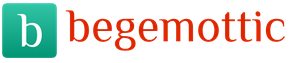Science
In the modern age of information technology, newfangled software opens up amazing opportunities for us in the study of science, literature and, of course, languages. Learning a foreign language is a very labor-intensive and time-consuming job, but fortunately, special electronic utilities can help us speed up the process. Let's look at the best options for training programs and make a list of the most effective applications for independently acquiring new knowledge.
A large variety of electronic programs for the study of foreign linguistics amazes with their wide selection and diversity, therefore, all applications can be formally divided into groups, depending on the functions they perform. For example, it is easier for some to perceive information by ear. For such people, there are programs with a large selection of audio materials. Other users find it easier to work with visual examples: diagrams, tables. They will appreciate the application's interface and its richness of visual information. The division also occurs according to the level of language proficiency: some are just taking their first steps in learning, while others simply want to improve some area of knowledge. To ensure that all consumers are satisfied, programmers have created many applications, each of which is intended for a specific group of users.
This application, released not only for PCs, but also for mobile devices, is the main favorite of users and occupies a leading position in the ranking. In order to start working in the application, you just need to have access to the Internet. The site is a sorted repository of various exercises for memorizing new words and developing spelling. All of them are presented in the form of simple and exciting games. Most of the lessons on the site can be taken for free, however, paid content is also present, although the cost of the full course is not at all high. Another undoubted advantage of the application is the function of determining the level of your knowledge. When you first visit, the program asks you to take a test, through which it determines the extent of your knowledge and creates lessons based on this. Lingualeo developers have come up with an interesting motivation program for their users. It does not allow you to stop there and provides for receiving bonuses in the form of paid lessons for successful work.
Duolingo program
This service supports not only English, but also German, French, Spanish, Italian and Portuguese. The advantages of the program include an equal ratio of tasks in grammar and phonetics, good practical exercises for practicing reading and writing, the ability to use the service from mobile devices, as well as completely free content. Another notable feature of the site is the ability to evaluate your level of knowledge by comparing it with the preparedness of other participants in “online battles.” The service has its own special focus: as users learn, they simultaneously engage in crowdsourcing translation of websites, articles and other documents. It's also worth adding one interesting fact: research conducted by professors at New York University showed that a 34-hour course on Duolingo provides the same amount of knowledge as a 130-hour semester course at an American higher education institution.
LingQ
The resource boasts a huge number of fans from Russia and other countries. The LingQ computer program is an online service that has a lot of educational materials in audio and video format (books, interview recordings, dialogues, etc.), which can be downloaded to any electronic media and listened to at a convenient time. In the free version of the service, the material is provided in limited quantities. A paid subscription to the resource will cost $10 per month. The application also has a unique feature: the ability to have an online conversation with a real native speaker.

Application +DP+
This program was successfully developed by a Russian teacher. It is not in great demand, however, it has many positive reviews, and is also considered the best option for learning English from scratch. The application is freely available and absolutely free, it requires mandatory downloading on a PC, and on the main page of the site the author talks in detail about the rules for installing it. The program has a large selection of audio materials for language learning, a universal dictionary, as well as a wide variety of grammar and phonetic trainers.
English Word Trainer
This is a unique electronic simulator with which you can expand your vocabulary not only in English, but also in other languages. The uniqueness of the program is that here you can create lessons yourself and edit existing options, choosing the most convenient combinations of tasks for yourself.
Busuu
This unique service provides free training in 3 languages: English, Spanish and French. A premium subscription opens up the opportunity to learn 9 more languages: German, Italian, Japanese, Portuguese, Russian, Turkish, Arabic, Chinese, Polish. It is worth noting that the site presents quite rare languages, for which it is almost impossible to find training materials. The course you have chosen is presented in a colorful and pleasant design; there is also an additional course scale, with which you can visually assess what part of the classes has already been completed. Each lesson also has a beautiful, exciting form with voiced pictures and phrases, and there is also the possibility of online communication with native speakers from all over the world. By the way, they can send their text works for checking, as well as independently check the work of other students. The resource has four levels of difficulty and offers training to users with language skills: from “beginner” to “upper intermediate”.
Rosetta Stone
The program has several levels of difficulty and provides excellent training at each of them. The first lessons of each course are devoted to accumulating the required vocabulary for further work. Exercises of this type proceed as follows: several pictures are displayed on the screen, to which the student must choose the corresponding words. At the initial level, these are the most basic objects or actions (table, house, running, swimming, etc.) with increasing experience, the load also increases. After learning new words, the application offers to practice grammar: new grammatical structures, word forms and spelling in theory and practice. Rosetta Stone also includes pronunciation training. Special tasks will allow you to read texts aloud and receive marks for the correct pronunciation of words and sounds. The program is also endowed with a good ability to retake tests and assignments, in case you did not learn some part of the material the first time or want to refresh your memory of some details.
English using Dr. Pimsleur's method for Russian speakers
This audiolingual course will help you quickly and easily remember all the information you have learned. The main objectives of the course are to learn to speak English quickly and correctly, as well as to improve the perception of foreign speech. “English using the Doctor Pimsleur method” is a unique patented method of memory training that guarantees complete memorization of educational material. All points of the program were created specifically for Russian-speaking users, taking into account the peculiarities of their pronunciation and perception of information. The course consists of 90 lessons reproduced in the formatmp3. The material being studied, presented in American English, also has translations and tips in Russian.

ABBYY Lingvo Dictionaries application
The program is an electronic dictionary, and it is very popular among Internet users. The application is available not only for PCs, but also for all kinds of gadgets, and can be downloaded on various operating systems.ABBYY Lingvo Dictionaries will provide you with instant access to translations from 250 dictionaries of various types, even without an Internet connection. You will be able to learn not only English, but also 29 others. The application is especially in demand among users with an initial level of language knowledge, because it provides an amazing opportunity to build their vocabulary and becomes a “lifesaver” in emergency situations when it is necessary to obtain reference information quickly and reliably. ABBYY Lingvo Dictionaries is not just an electronic dictionary, this application is equipped with many useful functions, for example: audio of an English word, auto-correction of errors, search for words in any grammatical form, results from several sources at once, transcriptions and selection of synonyms.
LearnWords
This is a unique program for learning and memorizing new English words. The LearnWords training course consists of completing 6 exercises based on a block of words selected from the general list. From the simplest task (familiarization with new words) we move on to more complex ones: the exercise “Choosing a translation” will help you remember the correct meaning of words, and you can consolidate the acquired knowledge by completing “Guess the translation”, in which you no longer need to choose from options, but remember the meaning on one's own. The next level is “Word Choice,” which develops a more complex associative series and helps you remember the word better. Finally, the Writing exercise will ensure your writing literacy. LearnWords helps improve not only spelling but also pronunciation by providing users with audio files of the correct pronunciation of words. All lessons in the application have a playful, entertaining form, thanks to which words are memorized much faster, and interest in the lessons does not disappear. The results evaluation system (in points) will help you keep the situation under control and always know about your progress in studying. A periodic system of repeating the studied material will help you to permanently consolidate new words in your memory.
Video course “Polyglot. Let's learn English in 16 hours”
This is an intensive course in learning English through educational videos. Each one lasts approximately 45 minutes. The course creates the feeling of being in an open lesson, the teacher - Dmitry Petrov - tells the audience and students in the audience all the intricacies of writing and pronunciation of English words. All 8 students in the audience, as well as the spectators at the screens, have different levels of language knowledge, however, this does not prevent the teacher from attracting the interest of everyone present. Each lesson reinforces the material covered and introduces new ones. By the end of the course, all students master the basic language rules and grammatical forms, and use them fluently when writing and speaking. Dmitry Petrov’s method allows you to get a good knowledge base even for those who start learning “from scratch” and gives the opportunity to explore not only English, but also other popular languages.

So, we have collected 10 multi-format electronic programs and courses that will definitely be useful to you in learning the multifaceted and unique English language. Each of these utilities has unique features of presenting information and its own method of studying, so you can definitely find something here for yourself!
Are there people among us who speak English at any reasonable level? If there is, then that's great! However, even professionals in a foreign language do not sin from time to time to improve their language skills - language skills. It’s not for nothing that it’s been said: live forever and learn. Surely there are many people among us who want to become a little better in English!
The day of a modern person is often scheduled minute by minute. Work, career, various household matters, family matters... In short, a thousand things to do! And everything needs to be done in time. And preferably quickly. Because tomorrow there are even more things to do. And so, if not all your life, then at least a significant part of it. After all this, at the end of work, you clearly don’t want to educate yourself, you want to relax on the couch. And it’s hard to blame you for that!
Photo: shutterstockWhen, then, should you study English if you always don’t have time? Don't despair, because there is a way out. Today, thousands of applications have been created for smartphones and tablets that will allow you to learn a foreign language in mobile mode: for example, on the way to work on the subway or during a boring planning meeting. The main thing is to devote at least 10-20 minutes a day to this, and after a few months the result will be accurate. Today we will tell you about the 10 most popular and effective, and most importantly, free applications that can easily be installed on any of your devices, be it Android or iOS. Let's go!
1. LinguaLeo
This application is one of the most popular in the world. The secret of “Language Leva” is in an interactive, or even playful, form of learning. Your “curator” in the game is a cute, cute lion cub who wants to eat and you have to feed him (analogous to the famous Tamagotchi). However, you won’t be able to feed the handsome guy without taking an English lesson or two! Cool, isn't it? By the way, it’s perfect not only for you, but also for your children.

Another big advantage of LinguaLeo is the huge amount of audio and video materials that allow you to learn the language more clearly. In general, try it, you won’t regret it!
2.
This is one of the most advanced and convenient applications on the Internet for learning English (in the App Store it has an average rating of 4.8 based on 8.71 thousand reviews!)

The application can synchronize with all the products that the school has: a browser extension and the online platform on which all classes are held. In the application you can do homework, communicate with teachers, and manage your class schedule. It should also be noted that learning new words during training is based on a special scientific approach that helps to better assimilate information.
If you already have excellent English skills, Skyeng has a separate program for teachers. You can teach English and make money from it without leaving home!
Currently, 4,640 teachers teach and 34,900 students study at Skyeng!

The main advantage of Duolingo is that it is not only absolutely free, but also does not contain any advertising, which is so annoying, distracting and simply infuriating in any situation. free applications. How And in "Lingvoleo", learning happens V form of a kind of interactive: at you There is pet, on this once - charming owl. Her need to feed, passing levels, thereby improving your language skills. Carefully, behind incorrect answers You You can lose and lose your game life!
4.Words

Apple considers Words to be the most... best mobile application For studying foreign language. We assure you, this is not just like that. At Words help You you can do a great job your language skills! More 40 thousand words V dictionary applications, more than 3 hundred lessons - this is a truly systematic Job! True, despite the general freeness, Words still there is a built-in paid content.
5. Easy ten

If you are an incredibly busy person in life, but still want to become a little better in English, then this application is just for you. Its essence, as the name implies, is in the daily relatively easy learning of just a dozen new words and guessing simple tasks for consolidation. Thus, you can learn up to 3 hundred new words per month! And this, for a minute, is almost 4 thousand a year! Not a little, isn't it?

This application is deservedly considered one of the best in its genre. Memrise is based on a special scientific method, according to which you can master up to 44 words in just an hour with the help of... memes. Yes, yes, Internet memes. It has been proven that memes allow you to better remember and learn material. In addition to direct meme learning, Memrise boasts a solid media library.
7.Anki

AnkiApp boasts a technique no less successful than the previous application. Its essence lies in special cards with foreign words that you will have to memorize. They are structured into various topics and subsections for convenience. You can, for example, focus on one topic: for example, everyday life or recreation. Comfortable!

With this application you can communicate online with real speakers of English (or any other) language from all over the world! What could be better than live conversation? And so you don't get confused, the application will correct your spelling and pronunciation errors.

This application is good for beginners. It invites you to take a test that will determine your knowledge and prepare a training program for you. You can also choose which language to practice: British or American English. It is very comfortable!
10.Hot8

An excellent application for those who can devote no more than 10-15 minutes a day to English. There are no heavy topics here, but there is an abundance of vocabulary on everyday topics that will allow you to learn words and expand your vocabulary.
P.S. Well, as a bonus, we are publishing another interesting application.

As you may have noticed, media libraries and various multimedia files greatly facilitate and brighten up the process of learning a foreign language. FluentU has taken this into account: here you have talk shows, videos on YouTube, clips, news, and anything else! For now, the application is only available to owners of iPhone devices, but an Android version is coming soon!
As you can see, learning a language is actually not that difficult! Sometimes 10-15 minutes a day is enough for this: you, of course, will not become a super pro, but you will definitely improve your skills a little and strengthen your knowledge. Go for it! Everything will work out!
In learning English, it is necessary to use all methods, including the use of programs for learning English, which are mostly free and any programs you like can be downloaded. The programs can be downloaded to a computer (PC) for Windows, or used on a tablet or phone with the appropriate operating system.
There are many computer applications (programs) in the field of learning foreign languages, aimed at learning grammar, words, phrases, sentences, and determining your level of English proficiency.
In any case, the above applications will only make learning easier and allow you to confidently master the language, improving your level day by day, week by week.
Below are programs for learning English that will help you learn new words and phrases.
Each program contains a description of what useful things you will get by using it. If you liked the description, download the archive to your computer, install it and read the help, if available.
From the article you will learn:
Anki - a program for memorizing English words
Anki is a popular free program for memorizing foreign words (in particular English). The training occurs as follows - various cards with words that need to be translated are shown. You can also assess the level of memorization of the word - I remember - I know - very easily. The frequency of appearance of the card depends on the rating you give to this or that word. You can download ready-made decks or add your own.
The program supports add-ons, keeps statistics of your successes and has other useful features.
In order to get cards in English, you need to run the command - File - Download - Collaborative Decks, then in the search box enter, for example, English-Russian. So, you can use the “English-Russian frequency dictionary”.
Below is a screenshot of this program:
ETrainer 4800 - English language proficiency program
It is a simulator where various tasks are given - translation of phrases, sentences and an assessment is given. You can introduce various restrictions on the time for completing tasks, the number of exercises in the exam, keep detailed statistics of your successes and monitor your progress.
English trainer- study with dictionaries.
A program for English language learners of any level. To memorize various terms and expressions in various fields using various dictionaries.
The program runs in the background - you work as usual at the computer, and at the same time, words in English with translation into Russian are shown to you in a small window.
So, along with the program in the archive there are various dictionaries that can be easily and simply connected (13 dictionaries in total), including for engineers, technical English, a dictionary of irregular verbs and many others.
Grammar - a program for knowledge of English grammar
The program provides examples from, - this will allow you to expand your vocabulary. Many examples and illustrations are provided, which allows you to quickly remember grammatical structures.
Irregular Verbs IV - Memorizing English Verbs
The program is a simulator where you take 5 (five) verbs and show 4 (four) of their forms, then after a while some forms of the verbs disappear and you are asked to fill in the gaps from memory.
BX Language Acquisition - a program for learning words
Uses both active and passive learning methods:
- Option
- Mosaic
- Writing
- Cards
So, in an active learning mode, translation from Russian into English is possible.
In passive mode, a window appears on your screen with an English word, transcription, and its translation into Russian is also given.
Words Teacher - a program for learning words
Designed for learning individual words or phrases right at the computer in the background, without interrupting other tasks.
Clever English - listening program
Designed to help those who have problems with listening to English text. You can watch phrases or any topic of your choice in video and audio modes. You can slow down the playback mode. You can download various cartoons, dialogues and songs for free from the program website.
Promotion! Free English lesson via Skype. Only for new members. Sign up
Apps for learning English words help you quickly and effectively expand your vocabulary. Without working on learning new vocabulary, words may simply be forgotten or remain in the passive vocabulary, so it is extremely important not only to learn the meaning of an unfamiliar word, but also to make an effort to remember it.
Vocabulary Trainer (10,000 words and phrases)
An excellent application that takes into account your level of English and how much time you are willing to devote to training. First, you need to fill out information about yourself so that the application will create a training plan for you: level, why you are learning the language, how long you can study. There are two modes: advanced learning (for memorizing words) and quiz (for repeating them). The second mode allows you to test yourself and consolidate words in memory. I was pleased that you can add not only words from the application, but also create your own list of words. This is very convenient if you prefer to learn words from books, movies, etc. In the settings you can change the speed to a more convenient one for you. To begin with, you are given a list of words and then exercises to remember them. At the same time, in one “set” the exercises are varied: enter the word after listening, select a picture for the word, enter the word by letter, etc.
In the main menu, you can select the function of creating your own list, reading news mode, learning words in your sleep mode, watching your record and even listening to the radio in English.
Syllabus

Application menu
English Vocabulary Trainer
The application offers to learn about 5,000 English words that are used most often. Suitable for beginners and users with intermediate knowledge. It will also be useful for students who speak English at a high level, but have problems with spelling.
To begin with, you should select the difficulty level of the classes: Easy - corresponds to the beginner level, Medium - below average, Difficult - solid average level. You can select all three levels at once, then simple words will alternate with more complex ones. You are also asked to choose which parts of speech you want to learn, you can leave the settings on automatic to work on learning all parts of speech. In the settings, you can edit the initially selected data, as well as change the pronunciation speed. Slow playback is automatically selected, it is better to speed it up a little.
To get started, click the “play” button located in the center of the screen, and then the exact same button under the list of words. By the way, the words in the application will be divided into several lists, depending on whether you know them. For example, words that you were unable to translate during training will be added to the “difficult” list, so you won’t have to spend a long time looking for unfamiliar words to repeat. In addition to choosing a translation for words, it is possible to practice by choosing antonyms and synonyms for words.


UVocab
https://play.google.com/store/apps/details?id=com.zenapps.zenvocabbuilderfree&hl=ru
An excellent simulator for creating cards with words and learning them. After downloading, three modes will be available to you.
Learn
In this mode, you select words to study. By clicking on the planet icon, you can select any of the suggested dictionaries to search for a word. A huge plus is that you can search for words that you really need, and not those that the application suggests. Searching through dictionaries allows you to look at all the meanings of words and examples of their use, so it won’t be empty cramming without understanding the context.
Test
This is the actual training mode. Here you can select a test where you can work on a specific list of words, for example, work on words that you did not remember the previous time, or on words from the “favorite words” list. Also in this mode, you can choose word-match training, where the words are divided into two columns, and you need to select synonyms for the words of the first from the second column. You can track your progress in statistics.
Revise
Here you can create flash cards, view your “favorite” words, as well as words that you could not remember.

Oxford English Vocabulary Trainer
The developers position this application as an excellent vocabulary learning tool for those who are preparing to take international exams, as well as for people who work in an English-speaking environment. That is, this application is suitable for those who seriously study English and have a level of at least intermediate.
To get started, you should log in via Facebook, email, or create an account. Then you need to select your native language, press “start” and wait a bit for the content to load . Next, you are asked to choose one of two things: study using the Oxford coursebook or work on general vocabulary. Having chosen the first option, you need to choose a textbook for yourself. For example, choose one of the books on business English. You can simply view the list of suggested vocabulary or select a training mode. It is possible to create lists of your own words. When you select “general vocabulary”, you will also be offered a list of books: academic vocabulary, business keywords, the most necessary English words and vocabulary by topic (for beginners and advanced levels).

In the settings, you can change the audio pronunciation: British or American, select the mode of translation of words or their interpretation, set a reminder of when you would like to start training, and also select the “dynamics” of the classes.
In general, the application is perfect for those who have at least an average level of knowledge and have a clearly defined goal in learning English.

Vocabulary Trainer
This application does not have ready-made word lists, so you will have to fill it out yourself. You can create as many lists as you like and then work on each one. In the first column you can write down the word itself, and in the second - its translation or interpretation. Then you can choose the mode of working on words to memorize them as quickly as possible. When you select Trainer, you will be given a word and you must remember its meaning, or you can look at the hint and check the correct answer by clicking on the question mark. If you can't immediately remember the translation, it's better to think a little before peeking at the answer. The remaining two workouts are about connecting words with their meanings. In match training mode, the application does not read the Cyrillic alphabet, so if possible, it is better to write down the interpretation of the word in English or a synonym for it.

Color Verbs
Super application for learning and repeating irregular verbs. After choosing a language, you are given a list of irregular verbs, with its meaning written under each word. If you want to see more detailed information about a verb, just click on it. You will see a word with a bright picture for it, which will facilitate memorization, synonym and/or interpretation, and will also be given an example of use in a sentence. A transcription for each verb form and an example of pronunciation in audio format are also provided. In the “Practice” section, you can select verbs that you want to learn or repeat. You can test yourself by selecting the “Exam” mode. Here you need to select your level, after which the program will select words for you. You will be given a definition of the word, and your task is to enter all three forms of the described verb.


Phrasal Verbs Dictionary
There is nowhere in English without phrasal verbs, so it is very important to learn them, and most importantly, not to get confused with them. This great app will help you learn them. It is suitable for those who speak English at least at an intermediate level. Here you can choose a study mode using cards or a game learning mode. The cards offer you a huge number of lessons, each of which includes a portion of verbs, each with an explanation in English, an example of use and pronunciation. Then each completed lesson can be consolidated in game mode. The app has a very cool mini-game where you not only need to know the meaning of phrasal verbs, but also be able to quickly navigate, otherwise you will lose and have to start all over again. Despite the fact that the toy is quite simple, you can get stuck on it and learn verbs faster.

Business English words
This application is specifically for those who are learning English for communication in a business environment, for taking courses, and for reading professional literature. To begin, you are asked to select a section: business deals, business people, banking, etc. After selecting a section, a list of words will appear in front of you, each of which comes with an explanation and an example of pronunciation. In order to select a word to study, simply put a “bird” under it. To view examples of use, click on the term. To practice words, go to the main menu and select “testing”.
A huge advantage of apps for learning English words is that you can study for a few minutes a day anywhere. For example, you can spend 10 minutes repeating new words in transport or during a break at work. We hope the selection will be useful to you. We wish you to reach new heights :).
In learning English, like any other foreign language, regularity is very important. Therefore, a good way to improve it is to use your smartphone when studying, because it is almost always with you. Often, in queues, public transport, or simply out of boredom, we play some kind of game, or surf on social networks, but we can spend this time with much more benefit! Various applications and services for learning English on Android will help us with this. We have compiled a list of the 10 most useful and high-quality ones.
Lingualeo
One of the most popular services for learning English. The Android application does not have all the functionality of the site, and is slightly inferior in release to the Windows Phone version. Nevertheless, the program is quite functional, since in it you can:- View the list of words in your personal dictionary
- Add new words yourself or from sets
- Practice words with 7 exercises
- Read texts and translate words in one click and watch videos with subtitles from TED
- Take grammar courses (At the time of writing there was only one and was only available when purchasing “Golden Status”)


Duolinguo
The first thing I want to note is that Duolinguo is completely free and does not contain advertising, which is a rarity these days. This is also a web service application of the same name, and from it you have access to the full functionality of what is in the web version. As in Lingualeo, you need to feed a pet, this time an owl. True, the functionality and method of training are seriously different.You go through levels from the most basic to complex, in which you need to choose the right word, make a sentence out of words, pronounce it correctly or write it. In this way, all 4 basic language skills are trained.
Besides English, Duolinguo has about 30 other popular languages.



Polyglot
Paid author's course from the famous polyglot Dmitry Petrov. The free version contains only the first lesson out of 16; you will have to pay for the rest. The course is well structured and everything is presented quite clearly. Does it make sense to pay for this? I would say that there is more no than yes, because all the information can be found for free on the Internet. On the other hand, there are tests and the materials themselves are already ready, you don’t need to look for anything. So let everyone decide for themselves, that's what trial versions are for.


iVerb
This program has only one goal - to teach you irregular verbs in English. Everything is done very high quality and structured. Verbs are divided into groups according to the formation of 2 and 3 forms and this way they are remembered much easier. You can star the ones you know and then go through them in training. For a little money in iVerb you can still open a game about phrasal verbs, but this is more about you wanting to thank the author.


English Grammar Test
English Grammar Test contains more than 6000 grammar tests, which covers all English grammar. Indeed, it is difficult not to find tests on some topic. You can take both mixed tests and tests corresponding to your level or chosen topic. It’s very convenient that after passing all the tests from the block, you can look at those where you made a mistake, and below they will explain to you why you should use this particular option and not the one you chose.


Dictionary.com
Popular English dictionary for Android. The free version has ads, but due to its functionality, you can also buy a paid version. Here you will find example sentences, synonyms and everything that even the most seasoned linguist can think of.


Vocabulary
Vocabulary is a paid application from the site of the same name. It probably has the most beautiful design among all dictionaries. Here you will find frequency definitions, hints, and just a cool function that shows sentences from popular media where this word or its word forms appeared. Moreover, you can select the topic of such proposals, and when you click, go to the original. But not everything is so smooth. Firstly, Vocabulary does not work without the Internet, and secondly, the vocabulary base itself is not that large. More precisely, you will find 99% of the necessary words, but if you are translating some specific literature, then sometimes it is not enough.


Urban Dictionary
The most popular slang dictionary. If you like to learn English from films and TV series, then this service will help you out many times. Black, slang, obscene language, and just words from the ordinary speech of Americans and British can be found here.


Google Translate
Many people have this standard Google translator, but not everyone uses it. But over the past year it has significantly improved the quality of translation and functionality. One of the most useful innovations is voice translation. Simply a mega convenient feature! When you forget what a word says in English, just say it in Russian and it will immediately give you a voice and text translation. You can also do the opposite. Speech recognition is, as always, at a decent level.