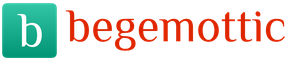Button Assignment:
Power on / off button for the selected device (POWER).
Remote Setup Button (SET).
Numeric buttons for direct channel selection (0 ... 9).
Play Button (PLAY).
Stop button (STOP).
Pause Button (PAUSE).
Record Button (REC).
Rewind button.
Fast forward button.
Mute button (MUTE).
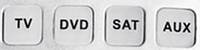 - button for selecting a device to control (TV, DVD, SAT, AUX).
- button for selecting a device to control (TV, DVD, SAT, AUX).
Volume buttons (Vol- / Vol +).
Channel Switch Buttons.
Beginning of work:
Carefully observing the polarity, install two batteries in a special compartment. Alkaline batteries are recommended.
Remember to change the batteries at least once a year!
Set up the remote to work with the necessary devices. There are several ways to do this.
After saving the code, turn on your device and check the operation of all buttons on the universal remote control. If any buttons do not work properly, try another code.
Manual code entry:
Find the brand of your device in the list of brands in the table. Each brand of device corresponds to one or more four-digit codes. Press and hold the desired “SET” button, then press the device select button, for example, “TV”. When the indicator light comes on, release both buttons. The indicator continues to glow continuously. Enter the four-digit device code. When you enter each digit, the indicator lamp blinks and after entering the fourth digit it goes out, and the code is stored in the remote control memory. If the code you enter is incorrect, the lamp will blink twice and will continue to light, but you will not enter the correct code.
Manual code search:
If you do not know the manufacturer of your device or cannot find its code, you can select the code manually. To do this, first press and hold the “SET” button, at the same time press the button of your chosen equipment, for example “TV”. When the indicator lights steadily, release the buttons. Then press the SET button once again, the indicator will blink. Point the remote at the TV screen and press the POWER button. Each time you press this button, the remote control sends a power off signal, sorting through the codes sequentially in ascending order. When a signal is sent, the lamp flashes at an increased frequency. When the desired code is found, your TV will turn off. Press the button of the selected “TV” equipment, the indicator lamp will turn off, and the code will be saved in the remote control memory.
Automatic code search:
Turn on your device, such as a TV, and point the remote at it. Press once the desired device selection button, for example, “TV”. Press and hold the SET button, and the POWER button. After three seconds, when the indicator light comes on, release both buttons. The remote control will start sending a power off signal, sorting through the codes sequentially in ascending order every two seconds. When a signal is sent, the lamp flashes. When the TV turns off, immediately press any button (except the “SET” button) to stop the automatic search. The indicator lamp goes out, and the device code is stored in the remote control memory.
After the cycle is completed, the indicator lamp on the remote control will turn off, and the search mode will turn off. The search cycle can take up to 30 minutes. Every time when You start the search, it starts with the last of the saved codes. If you did not manage to stop the automatic code search in a timely manner, it is not necessary to repeat the entire cycle again. Find out the current programmed code of the device, subtract several units from it, enter the obtained value manually and then use the manual code search procedure. For example, you automatically started a search for a TV. The TV turned off, but you stopped the search a little late, so the subsequent code was saved in the device’s memory, for example, “1015”. Program the code "1000" manually. Then run the manual search procedure. If the desired code is "1012", then after the twelfth click on the button "POWER ”, the TV turns off.
How to find out the current programmed device code?
Press once on the remote control the button of the selected device, for example, “TV”.
The first digit of the code can be found as follows. Press and hold the “SET” button, simultaneously press the “1” button. Release both buttons. If the first digit of code 1, the indicator will blink once. The absence of an indicator signal means that the code digit is “0”.
The second digit. Press and hold the “SET” button, simultaneously press the “2” button. Release both buttons. If the second digit of the code is “5”, the indicator will blink five times. The absence of an indicator signal means that the code digit is “0”.
The third digit. Press and hold the “SET” button, simultaneously press the “3” button. Release both buttons. If the first digit of the code is “7”, the indicator will blink seven times. The absence of an indicator signal means that the code digit is “0”.
Fourth digit. Press and hold the “SET” button, simultaneously press the “4” button. Release both buttons. If the first digit of the code is “3”, the indicator will blink three times. The absence of an indicator signal means that the code digit is “0”. After saving the code, turn on your device and check the operation of all buttons on the universal remote control.
For some brands of TVs, the “POWER ”only has the function to turn off the TV. To turn on the TV again, you must press any number button.
If your TV does not support certain functions, for example, the “MUTE "(mute), button"MUTE ”on the remote control will not function.

Code Distribution Table:
TV - 0000 ... 0268, 0700 ... 0746, 1000 ... 1037.
DVD - 0269 ... 0370, 0750 ... 0754, 0524 ... 0690, 3000 ... 3018.
SAT - 0371 ... 0523, 0800 ... 0884, 2000 ... 2024.
AUX, CD, DVD - 0524 ... 0690, 3000 ... 3018.
Specifications:
Working distance - at least 8 meters.
The transmission angle is at least 30 degrees.
Setting methods - manual or automatic search in the code base.
Dimensions (HxWxD) - 195x80x30 mm.
Net Weight - 210g
Five devices for simultaneous control.
The number of buttons is 32.
AAAx2pcs batteries
The article is devoted to the correct concept of setting up universal remotes remote control (Remote control) to save time, for example, the German Hama H-11412 (350 devices), and at the bottom of the article - the South Korean Rolsen RRC-220 and the unknown GAL LM-P001 (although it is better to read the whole article). Just the instructions for all the remote controls are small, short and uncomfortable; therefore, you have to understand some things yourself.
Each remote control contains a chip in which a number of devices are wired (the number of devices is written only in the manufacturer's instructions, which is a pity). It is assumed that the manufacturer does not update the chips in the model, and the number of devices in the console in 2014 and 2015 will be the same. These devices are presented in the form of 4-digit codes, each of which contains settings directly for each button on the remote control. The more devices in the chip, the more chances there are for the correct determination of the necessary equipment, but the more time may be required to determine it. Codes are presented in a combination of "type + firm", without a model, which makes it impossible to correctly enter the code on the first try and theoretically check the remote before buying. The price of the remote control is more affected by the company and the number of simultaneously supported devices than the number of devices in the chip.
Description of buttons on the remote control: TV - TV, DVD - video disc player, SAT - satellite receiver, VCR - video cassette player. The search for device codes is based on the user indicating to the remote control how the device responds to this remote. For this, 2 logical options are given: turning off the device (POWER) or switching the program (PROG + / PROG-). As soon as the remote control finds a compatible device code, the device will respond, and the user must fix this code (there is no feedback from the remote control?).
There are several ways to configure the remote for a specific device. As soon as the remote control finds a compatible device code, the device will respond, and the user must fix this code. A single device can support multiple codes.
A quick way, but not enumerating all possible codes (entering the code of a specific device): hold SETUP for 3 seconds, then press TV / DVD / SAT / VCR, enter the device code, check the functionality of the remote control. Since manufacturers save on paper, information on codes is available only on the Internet. In my case, I managed to set up the Toshiba 15CL7R in 19 attempts (alternately manually entering 19 codes). Only in this way I was able to connect several TVs to one remote control (by putting the second on the SAT button).
Slow way, but enumerating all possible codes (only a specific type of equipment!): Hold SETUP for 3 seconds, then press TV / DVD / SAT / VCR, press the POWER / PROG + / PROG- button with an interval of no more than 6 seconds. Each time the key is pressed, the remote control tests a different code, which means that as soon as the remote control has switched the program or turned off the device, the code must be saved with the OK key, and the remote is tested. But press 350 or more times on the remote is tiring, so there is another way.
Medium, but providing semi-automatic enumeration of all possible codes (only a specific type of equipment!): Hold SETUP for 3 seconds, then press TV / DVD / SAT / VCR, press the POWER / PROG + / PROG- button and wait 6 seconds. After that, the console will begin to sort through the devices with a frequency of 1-3 seconds (the time is adjusted by repeatedly pressing POWER / PROG + / PROG- until 6 seconds have elapsed). And that dilemma: with a period of 1s, the search is quick, but it’s hard to stop the search when the remote has picked up the correct code (it just skips it). Therefore, it is more rational to spend more time and have more patience. If the device stops at a code that does not ensure the normal functioning of the remote control, I still could not decide: from the zero code, the next search will be or from the last recorded one.
A strange way, automatic determination of the remote control code: hold SETUP for 3 seconds, then press TV / DVD / SAT / VCR, press the SETUP button and sequentially cycle through the numbers from 1 to 0 four times. It was assumed that the remote control will automatically detect the code. Yes, he determined different codes from different TVs - but not one of them worked as a result. This method would be an ideal remote control setting, elementary. But either I was so lucky, or he is really strange.
The final way: first use the strange method, then the fast; then medium, if it was not possible to pick up a normal code from the list.
My equipment with original remotes and found codes for the remote control from the list of codes:
- Toshiba 15CL7R TV, CT-893 remote control, remote control codes 4251 (0011 and 3241 - without switching the AV mode);
- Sony SLV-SE730N video cassette player, RMT-V406 remote control, no remote control code (found by semi-automatic enumeration, only the "Play" button does not work);
- samsung TV UE-26C4000, BN59-01014A remote control, remote control codes 3741, 3771, 3211 (3791, 3811, 3761 - without switching the AV mode);
- Vitek VT-4002 SR DVD player, no remote control model, no remote control code (not in the list of supported companies, setup failed).
None of these devices received a fully functional remote from a technical point of view (there is no access to settings). At the same time, most received fully functional from the point of view of the consumer (switching channels, video modes, sound, numbers, turning off, pause, stop).
If the remote control found only one device in the apartment - there is no reason to be upset: we will assume that you bought a high-quality spare remote control. Universal remote It is easier to buy a remote control than a non-original one: I remember that I had to go around several radio markets behind the remote control for a specific Sony TV model.
And an important point: I did not understand the remote control self-training. There is not a word about this in the instructions, so I suspect my mistake in choosing a model. For example, Rolsen remote controls definitely have a self-learning function (there is a fact of tuning for air conditioning), but it costs 20 rubles more. It should be understood that the term “programmed” is interpreted by stores in different ways: it can also be a remote control that is programmed only with codes (itself entirely); or maybe a remote control, in which each button is programmed separately. The latter type is very convenient, because without any switching, it can put the air conditioner on the upper part, on the middle part of the TV, and on the lower VCR.
(added 01/18/2015): I managed to find more devices for testing. But the results are different:
- TV Samsung UE40ES7207, remote control AA59-00570A, remote control code is missing (found by semi-automatic search);
- DVD-player BBK DV-118Si, remote control RC-118, remote control code is missing (setup failed);
- MGTS SmartLabs SML-292 HD Premium digital television decoder, no remote control model, no remote control code (not in the list of supported companies, setup failed).
It seems that they are only partially acquainted with BBK in Germany, and they don’t have a VITEK at all. Hence the lack of information in the chip. So, it is better to focus on the manufacturer of the console, which focuses on Russia and its market for this equipment.
(added 01/31/2015): tested Rolsen RRC-220, I declare responsibly: Hama H-11412 is sent to the trash!
Benefits:
- programming the remote control from the remote control (in the absence of a TV at hand, or the code was not found);
- 8 devices, not 4;
- the ability to turn on both the TV and the digital television decoder with one button;
- completely copied the remote control from the Toshiba RAS-07EKV-EE air conditioner;
- Not 4 ways to configure clumsy, but 5 logical and simpler;
- 500 devices, not 350;
- Probably fewer devices are being searched in automatic mode, because the console is not sorting the type of equipment, but the specified brand. As a result, setting up each remote takes 1-10 minutes.
Disadvantages:
- the BBK DV-118Si remote control did not pick up (does not even respond to its keystrokes);
- pressing the button once as when pressing and releasing, as when clamping. That is, to increase the volume significantly, you need to press the button several times.
Bottom line: identified all the equipment listed above, plus air conditioning; moreover, the remote control turned out to be fully functional from a technical point of view. If you use manual programming of the button (copying the remote control button-by-button) - it holds 52 buttons, and this number must be taken into account. That is, you can identify 7 devices automatically / manually + copy the entire eighth remote control to 52 buttons.
(added 02/11/2015): tested another remote: GAL LM-P001 (which country - I did not understand). He was skeptical, as the remote control for 230 rubles should be worse than for 500. But the result was mixed.
Advantages:
- all TVs and a video cassette player Sony identified with full functionality (by entering a 4-digit code: 2 Samsung - 1382, cassette 2369, Toshiba - 0467);
- buttons are large and contrasting, even color buttons for color blind are signed;
- amazing detection angle! When the automatic search of codes for the video player worked, the TV turned on and off (provided that the remote control was generally directed past the TV, almost rested against the wall by the transmitter, and deviated by 45 degrees from the TV);
- clamping any button \u003d multiple presses.
Disadvantages:
- soft buttons;
- when automatically searching for a code by model, you need to hold and hold 2 keys at the same time (your fingers go numb);
- unlike the Rolsen RRC-220, it has one diode, not 8. Having gotten used to eight diodes for each device, it was unpleasant to roll back;
- unlike the Rolsen RRC-220, it can not copy the remote without a TV;
- either automatic enumeration takes a lot of time, or it closes in a cycle: for half an hour did not stop;
- "a large selection of devices" is indicated, but their number is not indicated. In the instructions and lists of devices, many codes are repeated. There are typos in the manual;
- knows neither BBK, nor Vitek, nor SmartLabs.
Results on the remote control: an excellent replacement for a failed TV remote control or a common video player, or the combination of these two types of equipment.
Additional totals for remotes:
- Price and brand do not mean quality. Rolsen overtook everyone in versatility. GAL is on the angle of detection, price and availability of codes from common brands;
- many diodes are better than one;
- buying a remote control is more profitable than the original (and even non-original) remote from a specific model;
- BBK video players outsiders: not found, remotes are not programmed (but do not forget about their omnivorous drives!).
(added 02/14/2015): genious idea. If the remote control can copy the buttons of other remote controls - this means that several remote controls can be hung on the same button device. Program the upper part of the remote control with the TV remote control, VCR buttons with the VCR remote control, and unused buttons (for example, color ones) with the air conditioner remote control. The remote control must be able to program with the remote control, it will be the maximum convenience!
Pricing information is not available.
Perhaps the LM-P001 remote control is no longer manufactured or delivered to stores in the Russian Federation. You can try to pick up remote controls with similar characteristics on the site.
Review and reviews
The GAL LM ‑ P001 remote control supports several modes of entering the equipment code: manual, sequential search (manual and automatic), selection by manufacturer. Read more about the configuration modes in the instructions.
The buttons are relatively familiar and medium in size. The transmitter is quite powerful (it works without misfires at the declared distance). The quality of the case is not very good: there is a chance to break the cover when inserting batteries.
Auto search does not always assign the most successful button layout. It’s better to first manually try entering the codes of the TV manufacturer (from the table), and if none of them work normally, then use auto search.
Periodically come across specimens with marriage.
The device code base of the LM ‑ P001 is impressive. However, many consoles are partially or incorrectly recognized. For TVs, some functions of the factory remote control may not work.
There is an old and new version of the remote. The new one supports several additional models of television equipment.