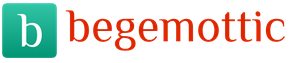Starting December 5, the popular antivirus Avast! when updating on some versions of Windows XP, disconnected users from the Network. At all. Users are dissatisfied, technical support services of providers are paralyzed.
The Internet was lost because users clicked "OK" on the following message from the antivirus:
When they figured out what the matter was, hysteria erupted on Twitter. Users (obviously reconnecting) anathematized the Czech antivirus:

Some ISPs have also tried to cure the fire with twitter:

And here is the very first message about the problem:

Instruction:
- Download the file avastfix.zip from a friend/comrade/relative/neighbor who has Internet access (see the link above for XP SP3) to your "flash drive"/CD-R;
- Unpack the archive avastfix.zip on a faulty computer / laptop (right-click on the file - "extract all");
- Disable Avast: right-click on the avast icon near the clock, select "manage avast screens", then select "disable permanently";
- Run the fixtcpip.bat file, which is located inside the folder you unpacked, after that the computer will restart;
- Update Avast databases to the latest version (double-click on the avast icon near the clock, select "maintenance" - "update" - "update the scanning and virus detection engine"), enable avast: right-click on the avast icon near the clock, select "manage screens avast", then select "enable all screens".
Everything sounds nice - especially the call to "download a file from a friend/relative/neighbour". They created a bug for a lot of users (Avast! claims that they have about 150 million users), fixed it (a day after the jamb) and posted a solution on the site (which is typical, the "best way" was not suggested by themselves - Obramko did his best).
There are also simpler solutions: reinstall Windows, restore the OS from a restore point, reinstall Avast itself with restoring OS system files, clean the registry, and a few more ways.
In my opinion, the best way would be:
- Go to the folder C:/Windows/system32/dllcache, where the backup copy of tcpip.sys is located and copy (but not move) it to C:/Windows/System32/drivers, then restart the computer. Or Replace the tcpip.sys file with the file from the installation disk.
- Important: The tcpip.sys file must be added not to the %windows%/system32 folder, but to WINDOWS\system32\drivers.
However, without a network connection, it is difficult to download the update and even more difficult to read the message on the site. Taking into account the fact that half of the population does not understand in principle what a "file" is, the entire share of the load of fixing an error from an anti-virus vendor fell on technical support services.
People with a developed imagination can imagine what STP employees had to endure, how they tried to explain to some users the name of the file and where to find it, how users answered it. I want to note that geeks, most likely, have been using Win7 / Win8 for a long time, and even MacOS with Linux. And WinXP is used by most not the most trained users ...
And the scale of the disaster can be represented as follows:
In total, there are about 93.8 million Internet users in Russia - at least as many are shown by the popular LiveInternet network statistics service. According to other sources, there are about 22.83 million broadband users in the Russian Federation.
Of these, at least 25%, according to LI, are Windows XP users:

I emphasize no less. For home broadband users, it is more common to use XP, and various iOS, SymbianOS and Android, which in total are already gaining more than 20%, belong to the mobile Internet.
So, if out of 23 million computers connected to broadband access, a third (rounded due to the exclusion of mobile platforms) is WinXP, and about 10% of them use Avast, then in total about 0.8-1 million users could suffer.
And almost all of them called the provider's technical support, since it is logical that "the Internet was gone" and not "avast blocked the Internet." And who would ever think to call the STP of the antivirus if the "Internet is gone"?
As a result, many providers have stepped up their own technical support services for the coming weekend:

… and, consequently, providers will also bear the losses.
If you think that the problems are over, then here are the first signs of what is not: there are reports that something went wrong for Win7:

And not only in the Russian version. On Twitter, I found reports of a similar problem with Spanish-speaking users and even Taiwanese Chinese.
I'm afraid that for Avast! such a mistake would also be costly. And removed. Just in case...
But no viruses. No internet - no problem
On December 5-6, many users of the AVAST antivirus encountered such a problem: for no apparent reason, the connection to the Internet and the local network was lost. This was preceded by the discovery by him of a certain Win32:Malware-gen rootkit, after the removal of which these misadventures begin for users. File turned out to be a virus tcpip.sys, which is responsible for network connections in the computer. This false positive led to catastrophic consequences: the activity of many thousands of users was paralyzed, the phones of providers overheated red from calls from disgruntled customers, service departments and system administrators knocked down without lunch, sleep and rest, eliminating the consequences of this collapse.
The first thing to do was, of course, ignore this warning and add the tcpip.sys file to the exclusion list.

But if you are reading these lines, then most likely you or someone you know has already fallen for this bait and now he has no network activity: no sites open, no LAN, returns result "Setting up the IP protocol for Windows. An internal error has occurred: This request is not supported. Contact Microsoft Product Support Services for further assistance. Additional Information: Failed to query hostname." Team ping returns result "Unable to access the IP driver. Error Code 2".

In the System Event Log, we see the following warning: "The service 'DHCP Client' is dependent on the service 'TCP/IP Protocol Driver' which failed to start due to an error..."

The "DNS Client" and "DHCP Client" services do not work for the same reason.
How to restore the Internet and the network?
Options for solving this problem after a long unwillingness to admit the problem appeared on the official website of Avast.
For "non-advanced" users (and for those who are too lazy to understand), the user "Obramko" (forum.avast.com) created a couple of programs that automatically solve this problem:
- Download the file for your version of Windows, transfer it to a flash drive or other storage medium.
- Disable your antivirus (Screen management - disable everything permanently).
- Run the file.
- Reboot your computer.
- Update your antivirus and turn it back on (Screen management - turn on all). After the update, it no longer blocks the Internet and the network, and it can be successfully used further.
Summary
Users often complain about antivirus software being too eager to do its job. This really happens, and you need to deal with it somehow. Today we'll talk about Why is Avast blocking my internet connection?, in the process of narration, we will also consider several ways to solve the problem.
There are several reasons why such errors occur. For ease of perception, we will divide the further narrative into several logical blocks.
Long absence of checks
Due to the accumulated garbage and suspicious files, the source code of the antivirus has gone a little crazy and suspects everyone of being bad. To solve the problem, it is enough to carry out standard or extended diagnostics of the current platform and remove the detected viruses.
Incorrect settings
Before carpet bombing, we recommend that you study Avast user settings. Perhaps the reason for the disruption of the Internet is related to the blacklist of the antivirus or the active protection window, the performance of which will not affect the overall level of security.
You can bring the Network back to life by deactivating Avast, but in this case, the chance of “picking up” a virus increases.
Viral activity
It is impossible to exclude the possibility that malware completely devoured the antivirus and is now plotting with impunity. In order to “hit the horns” of viruses, it is enough to download the Portable version of any healing utility and check the PC for lice, for example, Dr.Web. 
Job failure
In rare cases, there is a violation of the source code of the security software, so all the previous recommendations are invalid. In such a situation, we recommend uninstalling Avast using standard operating system tools.
 And then go to the official site and download its latest latest version.
And then go to the official site and download its latest latest version.
In this age of new technologies, an antivirus for a computer can be compared to a virus vaccine for a person. If your antivirus does not work well, then most likely the PC will not live long. But it also happens that after installing the antivirus, you cannot access the Internet. This situation is often encountered in the operation of Avast antivirus.
Avast is blocking the internet
Users may have encountered a situation where Avast blocks access to the Internet. It does not allow you to open any page in any browser. Avast Antivirus is blocking all network connections.
This situation can be caused by many reasons. Therefore, each of them will have to fix the problem, respectively.
Important! Most often, blocking occurs on a PC with Windows XP.
Looking for a way out
You can do like most users and just with. You can say goodbye to Avast at any time, so let's first figure out how to solve the problem and leave the antivirus (read about removing Avast antivirus).
First of all, you need to understand two things - why Avast blocks all sites and why Avast blocks the Internet. If the program blocks only one site, then it is probably really infected with a virus (you can read how to add a site to Avast exceptions).
But if when you launch all browsers you get a notification about the blocking of malicious screens, then you should proceed differently:
After you do everything according to the instructions, the problem with accessing the Internet will be fixed. Now you can solve the problem "Why is Avast blocking the browser?"
It happens differently
In cases where even these steps did not help fix the problem, it suggests that your computer did catch a virus. In this case, it is better to show it to a specialist and not puzzle over how to fix the situation. Why? Because if you are not an expert, you can do even worse (for example, delete important system files). Therefore, do not immediately believe everything that you find on the global network.
Be attentive to notifications on the computer screen, listen to advice.
I hope this information was useful to you. All good luck!