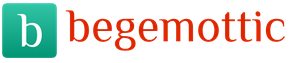How to open a market order?
First, you need to select the chart of the financial instrument you are going to work with. Let's take the EUR/USD currency pair as an example. Using the selected chart, the trader analyzes the market and determines the likely direction of the instrument’s movement. Once the trader has made his decision, the next step is to open a market order, and this can be done in different ways:
- The first method is to click the "New Order" button on the quick access panel
The second method is to select the “New Order” item in the “Service” menu
The third method is to right-click in the “Market Watch” window on the financial instrument that interests us and select a task from the drop-down list
The fourth way is to click the mouse in the chart window and select the “Trade – New Order” tab.
That is, you can open a market order in any of these ways. In the open order window, parameters for conducting trading operations are indicated. Let's study the interface of the order window:

The "Symbol" line indicates the trading instrument you are working with. If the pair you need is not displayed there, you need to open the drop-down list and click on the currency instrument you need.
Next, we determine the volume of the trading position. The drop-down list for quick entry shows standard transaction volumes. If a trader needs to open a deal with a different volume, then the numbers are entered into the line using the keyboard. It should be remembered that the volume of a trade transaction is indicated in lots, with 1 lot being 100,000 units of the base currency. And if the transactions of the "SELL and" "BUY" buttons become inactive after entering the volume manually, this means that your deposit does not have the required amount cash, or such a volume is unacceptable on this type of account:

Then you need to set the Stop-loss and Take profit levels. These options are set or not set by the trader at his own discretion, according to the strategy being traded.
The "Comment" field is for personal notes or any notes from the server.
The order type is determined in the corresponding window. If it is necessary to open a transaction under existing market conditions, “Immediate execution” is set. This Forex order involves the execution of a transaction at the market price at the time of the request. When market volatility is high, price changes occur very quickly, so the processing of a market order does not keep pace with market dynamics and slippage may occur, that is, the price of the opened market order will differ slightly from the requested price. To avoid this, you should use slippage - the maximum deviation in points from the price requested by the trader. To do this, check the corresponding box and select the acceptable deviation in the number of points for you, or enter this number manually.

If the action is completed, you will see a window notifying you that the order has been executed:

Clicking "OK" will close it. The open order is then reflected in the MT4 terminal in the “Trading” tab.
How to set pending orders on the chart in Meta Trader 4?
The parameters of a “Pending order” are set slightly differently. Essentially, by opening a pending order, a trader gives an order to the broker to buy or sell a currency instrument in the future under specified conditions.
In order to complete this type of transaction, select “Pending Order” in the “Type” field. The type of pending order is indicated here depending on the desired order level and the current market price:
Buy Limit– this is an order to buy an asset at an ASK price lower than or equal to the one specified in the order. It is set in anticipation of an increase in the price of the asset after the price drops to a certain level. That is, the current price of the asset in this case is higher than the value specified in the Buy Limit order.
Sell Limit– this is an order to sell an asset at a BID price higher than or equal to that specified in the order. That is, the current price of the asset in this case is lower than the value specified in the Buy Limit order.
Buy Stop– this is an order to buy an asset if the ASK price is higher than or equal to the one entered in the order. It is set in the expectation that the price, after breaking through any important level, will continue to rise further. That is, the price in the order is lower than the current price level.
Sell Stop is an order to sell an asset at a BID price that will be equal to or lower than the price specified in the order. Set when forecasting a further price decline after overcoming any resistance:

In the "Price" field, enter the price at which the order must be opened. Then the numerical value of the “Expiration” field is set – that is, the validity period of the placed order. If the order is not executed within the specified period, it is closed automatically.
After that, click on the “Place order” button:

All pending orders will also be displayed in the "Terminal" window, in the "Trading" tab:

How to close orders?
To close an order, click on the line with this order in the “Trade” tab. A window opens for the order you want to close. Click on the "Close" button after checking the order number. The order is closed. All results for closed transactions are displayed in the "Terminal" window, in the "History" tab.
To perform earthworks on the territory of an urban settlement (alleys, streets, sidewalks, roads, green areas, etc.) it is necessary to obtain a warrant from local authorities authorities. This requirement is determined by the need to prevent damage to landscaping elements and utility networks. The established procedure for granting permits is aimed at creating appropriate operating conditions for facilities and preventing road accidents. Let us next consider what it is earthwork warrant. Sample The document will also be presented in the article.
General characteristics
Order for earthworks in Moscow, as in any other city in the country, it is a unified form. It is filled out before the actual implementation of the activities. gives the contractor the right to begin the necessary procedures in accordance with the project documents. Registration of the permit, as well as control of the implementation of planned activities, is the responsibility of the territorial housing and communal services department. The law prohibits performing work without a warrant.
Terms of service
Obtaining a warrant for earthworks- a legally established procedure requiring the presentation of certain documents. Collection necessary papers performed by the performer. The main documents on the basis of which it is carried out are:
- Written statement. It is compiled by the performer. The application shall indicate the type and timing of the activities.
- Copies of the passport of the subject responsible for the work and the order on his appointment.
New construction/reconstruction/overhaul of structures
Registration of a warrant for earthworks in these cases, it is carried out upon presentation of the following documents:

The specified documents are attached to the main papers, the list of which is given above. Similar information is provided if it is issued for the construction of public gardens and parks.
Additional papers
In addition to the above documents, the authorized authority requests:
- Permission for construction or reconstruction.
- Title documentation for the site. This could be a lease agreement, a certificate of state registration of property rights.
- Notification of transfer of the premises to the residential/non-residential category, if necessary.
- Administration decree on closing traffic on roads. It is presented if excavation work is carried out in an open way.
- Planning diagram of the site, agreed with the chief architect of the city.
Installation of advertising structures
Order for excavation work in this case, it is submitted upon presentation of the main documents, as well as a copy of the duty plan of the city territory. It indicates the location of the structure. As in the previous case, the contractor submits an approved schedule of activities with information about the completion date for the restoration of damaged facilities. Additionally, the following documents are requested:

Capital and engineering communications
To receive you must provide the following:
- Executive shooting of networks. It must indicate the location where the work will be performed.
- A scheme for organizing traffic closures or restrictions, agreed with the traffic police.
- Schedule of activities for the complete restoration of damaged facilities.
Additionally presented:
- Permission to lay utility networks.
- Administration decree to close traffic on roads.
- Planning diagram of the territory, agreed with the chief architect.
Emergency order for excavation work
Permission to carry out restoration activities on sections of utility networks is provided upon presentation of basic documentation. And also:
- Executive shooting of networks. It must indicate the location of the work.
- Title documents for the site.
- The scheme agreed with the traffic police, and the decision of the head of the administration to close traffic on the roads.
- Schedule for implementation of measures to restore damaged landscaping elements.
When eliminating accidents on water supply, sewer networks and others, it is allowed to carry out work without delay. However, in this case, the balance holder of the facility and the housing and communal services department must be notified about them. The notice shall indicate the exact location of the work and its nature. Within the next two days, the contractor must submit an application for permission.

Obtaining a warrant for excavation work
Review of submitted documents is carried out by an authorized authority within three days. At the end of this period a decision is made. If the applicant is denied, a notice is sent to him. The notice provides the reasons why the negative decision was made. If the authorized authority has no claims to the submitted documents, the warrants for excavation work.
Important point
Excavation warrant kept by the entity designated as responsible for the implementation of the activities. The permit must be presented at the request of persons who have the right to control the activities of the contractor, the condition of improvement elements and other infrastructure facilities. Activities carried out without a warrant must be stopped immediately.
Extension
A warrant for excavation work is issued for 30 days. The permit may be extended. To do this, the executor sends a written request, in which he explains the reasons why the corresponding need arose. The request is submitted no later than three days before the expiration of the previous document. After the end of the specified period, the order loses its validity. Accordingly, an expired document cannot be used as a basis for carrying out planned activities. Carrying out work with an expired warrant is regarded as unauthorized execution. Extension of the permit in this case is allowed only after all guilty persons are brought to administrative responsibility. The validity period of the order for emergency restoration work in structures and utilities cannot be increased.

Procedural issue
To extend the order, you must submit the following documents to the administration or territorial department of housing and communal services:
- Previously issued permit.
- Schedule of activities.
These papers are submitted personally by the applicant. After the expiration of the previously submitted documentation, the responsible person is obliged to renew them and present them when submitting the application. We are talking, in particular, about a power of attorney, a contract, etc.
Responsibilities of the performer
Before starting activities, the subject must:
- Coordinate the scheme of work with the territorial division of the traffic police.
- Put up signs to ensure the safety of pedestrians and vehicles throughout the day.
- At night and in the evening, mark the area with red light signals.
- Call representatives of enterprises that have communication networks underground.
Signs with the name of the organization performing the activities are posted on the fences. If work affects traffic schedules or routes public transport, the performer is obliged to inform the population about this through the media. fencing, the creation of temporary crossings and transitions is carried out by the means and forces of the organization carrying out the activities. In this case, the contractor is guided by the approved schemes for their placement. Deviation from them during the production process is not allowed. The contractor can begin carrying out activities only after the site has been fully equipped with all the necessary fences, signs and signaling equipment. Personnel involved in the work must have special clothing and personal protective equipment in accordance with the type of activity and the conditions for its implementation.

Special rules
During the period of digging pits/trenches on highways, storing soil on the roadway is prohibited. All materials must be placed within the boundaries of the fenced area. Soil that is unsuitable for backfilling is removed as the work progresses. In the process of eliminating damage to heating, sewer, and water supply networks, it is prohibited to pump water onto the roadway, sidewalk area and other places from where it can flow onto the road surface. It is prohibited to fill the wells of underground structures with construction materials and soil. They must be easily accessible at all times. Backfilling of pits and trenches in areas with improved coverage is carried out in accordance with the standards, with careful compaction.
Restoration of landscaping elements
It is carried out by the excavation contractor with his own resources and efforts or in agreement with the balance holder of the facility. In the latter case, an advance payment is transferred to the current account in the amount of the replacement cost. The amount of damage caused to the improvement object is established by the balance holder. In doing so, he is guided by the Methodology for determining replacement cost. If the entity that damaged or destroyed the improvement object is not identified, the necessary measures are carried out at the expense of the owner.

Responsibility of the performer
The organization of operational, repair and other work must be carried out in accordance with other documents. In the process of activity, performers, among other things, are guided by state standards. Administrative penalties are established for subjects in the following cases:
- Carrying out excavation work in the absence of a warrant.
- Blocking the roadway without approval from the territorial traffic police department.
- Failure to comply with the deadlines for excavation work and restoration measures to eliminate damage caused to elements and improvement objects.
- Failure to comply with established sanitary and epidemiological rules at the site.
- Failure to comply with the terms of the order to restore and improve damaged surfaces.
Performers guilty of violations are held accountable depending on the seriousness of the offense. The legislation also provides for disciplinary and criminal penalties for such persons.
As it turns out, not everyone who is interested in the products offered on this blog even knows how to open an order in the terminal!
With this article I am opening a new section - Trading Training. I will also transfer here several old articles that relate to this topic. For example - ! 🙂
This idea was born because from time to time I get asked questions about how simple things, which every trader should know, that I don’t even know how to answer such questions! -)
I will try to make a kind of open-text trading course for beginners... Free!
Today we will talk about what Forex orders are, how to open them and what you need to consider when opening them.
What are Forex orders
Types of Forex orders
There are two types of Forex orders - immediate execution and pending orders. For beginners, I’ll explain that placing an order means buying something (currency, shares, metal, etc.), with the further goal of selling it at a more favorable rate for you.
Or sell with minimal losses if the market does not go in the direction you planned! 🙂
Read about pending orders, and today we will look in detail at Forex orders for immediate execution...
Immediate execution orders
An immediate execution order means that the purchase occurs at the time the order is placed.
When opening an order for immediate execution, in most cases, the following parameters are set:
- Currency pair for which the order is opened;
- Volume (lot), orders;
- The price at which the order will close in profit;
- And the price at which it will close if the order is unprofitable.
The closing price of an order in profit is called Take Profit, which means “to take profit”. Some traders, instead of wishing good luck, wish others profits or many profits!
You can see the current price or market level in your terminal here:

The closing price of an order that turns out to be unprofitable is called Stop Loss., which means stop loss, loss.
Typically, experienced traders set a stop loss of no more than 10-20% of their deposit. Although this also depends on the number of orders opened by the trader.
The lot size of the order depends on the type of account you are trading on, your deposit and your own preference. Some trade taking profits in small amounts, but often. This kind of trading is also called -.
Others prefer to open just one order per day, week or month, but with a large lot and immediately take a big profit.
In addition, you should take into account that when opening an order for immediate execution or a deferred one, it will never open at the same price at which the market is currently located! This is because you can only trade on the Forex market through the platform of a broker.
Study it, it might come in handy if you are planning to make serious money on the Forex market!
Some argue that the broker makes a profit when the trader loses his deposit. This is actually not true! It is simply unprofitable for a broker who takes a spread from a trader’s trade to have traders drain their deposits.
With a leaked deposit, no one will open orders from which the spread is taken, and accordingly the broker will not make a profit -)
Therefore, it is simply beneficial for both the broker and the person through whose link you registered for the affiliate program that you trade for as long as possible and as profitably as possible! -)
But you can safely not trust a Forex broker who does not have a spread! How then does he make a profit? Not otherwise than from draining your deposit -)
The spread can be seen both when opening an order and on the chart itself. Let me remind you that the spread is also different for different assets.
For example, for the euro/American dollar (eur/usd) pair, it is 2 points, and for the Australian dollar/American dollar (aud/usd) pair, it is already three points. The spread will be even wider for exotic currencies...

Sell or Buy - which button to click when opening an order?
Now the most important thing is which button to press - Sell or Buy?
It depends on how you think where will he go market further... Which currency will strengthen on the pair you have chosen or whether the price of oil, gold, etc. will fall or rise.
In fact, this choice is not made like in a casino - red or black! This choice should depend on many circumstances, such as the current situation, etc.
In this article, we are simply learning how to open Forex orders. Next, you will learn more and make more informed choices. For example, we will learn how to place and also modify already open orders in order to take big profits!
Moreover, we will study on a demo account, practice, open, you still have nothing to lose...
We'll talk about pending orders, but now that's enough theory, let's move on to practice!
How to open an order on Forex?
To get started, you need a Meta Trader 4 terminal. You can download the terminal for free by registering with
After downloading the terminal, install() it. This is where we will learn to work with orders. Opening a Forex order is very simple:

To do this, either click on the “New Order” button, or right-click on the chart and open it in the menu that opens...

Top down:
- Selecting a currency pair or other underlying asset;
- Selecting lot volume;
- Setting the level of Stop Loss and Take Profit orders;
Do you know how to use the Forex terminal? “Of course yes!” - you say. But it takes time to understand all the intricacies of opening an order. A professional trader easily and quickly operates with lots and stop orders, trailing an open position or exiting a lock. A beginner can do the bare minimum, which seems sufficient to him. This article is devoted to the important details of opening and closing a position on the Forex exchange.
How to open an order in the MT4 trading terminal?
First we need to select the instrument (currency pair) with which we will work. For example, this is the EUR/USD pair. Open the chart of the euro-dollar pair (menu File → New chart), then observe how the price behaves. Analysis is necessary to forecast future price movements. Having decided on the price direction (up or down), you can open an order. This is done in several ways:
1.
Click the New order button on the quick access panel.
2.
Menu Tools → New order or just press F9.
3.
The Market Watch window (Ctrl+M) is open. Select the line with the desired instrument, right-click on it, selecting New order from the drop-down list. You can also make 2 clicks on the currency pair in the same window or move the cursor over the line and press F9.
4.
With the chart open, right-click and select Trade → New Order.
Recommended broker for trading - Alpari or RoboForex.
Fig.1
All of the above methods give the same result - opening an order, after which you can specify the parameters of a new trading operation. Let's move on to studying the interface of the new order window.

Fig.2
In the Symbol line we see the currency pair for which the transaction will be made. If it is not there or you have changed your mind about trading with it and want to buy/sell another one, open the drop-down list and make your choice.
Having chosen a tool, you need to decide on the volume. When you first launch the terminal, the lot is equal to 1.00; on subsequent calls to the new order window, the lot is the last one you specified. As a rule, the minimum lot is 0.01, unless otherwise specified in the broker's trading rules (for example, 0.1 lot). If you entered a number, but the Buy and Sell buttons became inactive, it means that either the broker does not support such volumes (say, the maximum volume on a cent account is 10.00), or you do not have enough funds in your account to open such a volume.

Fig.3
Stop orders, namely StopLoss and TakeProfit, may or may not be placed. Later, when the order is open, the trader can set, change or remove any of the stop orders.
The trader can enter his note in the Comment field. Sometimes this is done by a server or a trading robot.
Next we need to determine the order type. If we are satisfied with the current market conditions, we issue an Immediate Execution. The order will be executed at the price valid at the time of its request. If the price changes, that is, there is high volatility in the market, an inscription appears like - The current price has changed. Do you want to execute an order at such and such a price? You can accept or cancel this request.
This situation is called a requote and occurs due to the volatility of the instrument and the delay between the moment of submitting a request to open a position and the execution time (5-25 seconds). Some traders use slippage, which involves using the maximum deviation from the current price. We do not recommend using this option. It is placed at the very bottom of the window for opening a new order.

Fig.4
After you have set all the specified parameters or are sure that they correspond to your preferences by default, you can click on Buy or Sell.

Fig.5
If a couple of seconds pass and a window appears saying that the position was opened successfully, congratulations - you have opened a Forex order! Click OK and look at the very bottom of the program - our order will appear in the Terminal window (Trading tab).
How to open a pending Forex order?
To open an order, which is called pending, you need to select Pending order rather than Immediate execution in the order opening window (Type field). This means that the order will be executed even when the MT4 terminal is turned off, since it is recorded on the broker’s servers.
Pending orders are placed to buy or sell a specific instrument in the future under conditions specified by the trader.
There are 4 types of pending orders:
● BuyLimit: purchase when the price decreases in anticipation of the subsequent growth of the asset. The current price is higher than the price of the pending order.
● BuyStop: purchase when the price rises in anticipation of further growth of the asset. The current price is lower than the price of the pending order.
● SellLimit: sale when the price increases in anticipation of a subsequent decrease in the value of the asset. The current price is lower than the price of the pending order.
● SellStop: selling when the price decreases in anticipation of a further decrease in the value of the asset. The current price is higher than the price of the pending order.

Fig.6
The Expiration field is most often left blank.

Fig.7
After filling in the required fields, click the Place order button. Pending order(s), like regular ones, will be displayed in the Trading tab of the Terminal window.

Fig.8
Closing Forex orders
To close a Forex order, you need to double-click on its line in the Trading tab. If you click on the stop order column, you can change or set StopLoss and TakeProfit for current orders.
When closing an order, pay attention to its number or line in the Trade tab, so as not to make a mistake and close the correct one.

Fig.9
The results of your trading (closed or canceled pending orders) can be viewed in the History tab of the Terminal window.
Now you know how to correctly open an order, set a pending one and close the current one. Good luck and remember that the profitability of trading very much depends on
Legally, the opening of ATI warrants in Moscow is regulated by Decree of the Moscow Government of April 10, 2007 N 240-PP “On approval of the Regulations for the preparation and issuance of warrants for excavation and construction work in the city of Moscow.”
Orders are issued structural divisions Association of Administrative and Technical Inspections of the City of Moscow. To obtain them, applicants must contact the “one-stop shop” service of the Technical Inspectorate or the administrative and technical inspection (ATI) by district (depending on the location of the facility and the type of work performed).
The order is issued for the following types of work:
As can be seen from the above points, it is quite difficult to figure out what type of work needs to be opened for. ProExpert specialists will help you understand this issue. Moreover, they will help optimize and save the time frame for receiving an order. For example: an organization intends to build a building, there is a construction project, but it has not yet passed examination and approval. You can open a warrant for preparatory work and begin developing the construction site, while simultaneously going through the approval of the project and obtaining a construction permit. Then upon receiving all necessary documents open a construction order.
There are many pitfalls in urban planning legislation and all kinds of bylaws and regulations. ProExpert specialists will help you correctly and quickly overcome pitfalls in the current legislation in the field of construction.
An important fact is that after the expiration of the order, it must be extended or closed. Even if you have completed construction, but the order has not been closed, this is a violation and entails huge fines.
List of required documents for opening an ATI Order:
- Application of the established form (filled out with original seals and signatures of the customer and contractor)
- A copy of the permission of the commission under the Moscow Government to consider issues of urban planning activities within the boundaries of places of interest and zones of objects cultural heritage
- A copy of the color passport of the Moskomarkhitektura (if major renovation facades)
- Copy of GPZU Moskomarkhitektura
- A copy of the MGSN permit (declared work) for construction and installation work (for new construction and reconstruction projects)
- Copies of documents certifying the right to use land plot, other property: a) Land lease agreement; b) Certificate of the Moscow Property Committee for ownership of the structure; c) Lease agreement for premises, buildings, etc.
- Approved project documentation for declared works (RD, POS and color passport for major repairs of facades) - returned after consideration
- A copy of the construction plan, approved in accordance with the established procedure, with the conclusion of the fire safety assessment for the declared work
- Certificates from operating organizations about disconnecting utility networks and from the balance holder about the resettlement of residents and the withdrawal of organizations (in case of demolition of buildings and structures)
- A copy of the Moscow Geosurveillance Permit for engineering-geological surveys and well drilling
- Copy of the Permit of the Moscow Committee for Architecture and Architecture for reconstruction work
- A copy of the Permission from the Department of Cultural Heritage to conduct pre-design, archaeological surveys, emergency restoration work, (including partial development) on architectural monuments
- Technical conditions for connecting utility networks (for installation and reconstruction of networks to existing buildings and structures)
- Permit from the State Unitary Enterprise "Moskollektor" (for work on existing collectors)
- As-built documentation (as-built diagram) for the previously laid route
- Conclusion of the Environmental Protection Department on the project, logging ticket (if there are green spaces)
- Permission to replant green spaces (if there are green spaces) from the Department of Environmental Protection
- Project documentation agreed with the Department of Transport and Development of Road Transport Infrastructure of the City of Moscow, State Unitary Enterprise "Mosgortrans" and the State Traffic Safety Inspectorate of the Moscow City Internal Affairs Directorate (returned after review)
- PPR for the declared work, agreed upon and approved in the prescribed manner, including by the balance manager of the territory. AML when working on the roadway; conclusion of the State Traffic Safety Inspectorate, State Unitary Enterprise Mosgortrans (1 copy to be returned to the applicant)
- Investment contract (agreement) for the implementation of investment projects on the territory of Moscow and the investor’s agreement with the customer and general contractor (if any)
- Contract agreement (customer and Contractor) and SRO of the Contractor and technical customer
- Agreement for subcontracting work with SRO of subcontracting organizations (if they are involved)
- Diagram of the construction site, with reference to the area and explication of the situational plan, indicating the boundaries of the work site, storage areas for materials and waste, placement of a utility camp, installation of information boards, signs, emergency lighting, wheel washing stations, etc.
- Work schedule agreed upon by the customer and approved by the head of the contractor (1 copy for the order form)
- Developer and technical customer registration card (including full bank details), Contractor registration card (including full bank details), Subcontractor registration cards (including full bank details)
It is worth noting that obtaining one or another document from the above requires obtaining and agreeing on many other documents.